Buy Credits with Bitcoin, Fast & Easy
Add credits to your account, then use them to place orders for your favorite D2R items.
How To Add Credits?
We only accept topups via Bitcoin. Below we’ll show you exactly how fast and easy it is to get them.
3 Simple Steps
1) Buy Bitcoin by Card, Apple Pay, Bank Transfer choosing the easiest way for you (e.g. PayPal, CashApp, Venmo, BitPay)
2) Send your target amount of Bitcoin to the topup address
3) The system automatically books credits in the same value, which you can then use to get D2R Items delivered instantly.
What's the easiest way?
We picked the 5 easiest options to buy and send Bitcoin below. Starting last year, it became incredibly fast and easy for everyone in the US to buy Bitcoin, when PayPal started offering its service.
All of the options outlined below are easy to use for any beginner. If you already have an account with PayPal, CashApp or Venmo we suggest you to just pick what you already have, as it will save you time.
My personal favorite is downloading the Exodus wallet app on your phone, then use Apple Pay to buy some Bitcoin, before scanning the QR code in the topup process with my phone’s camera to have the topup completed. That’s a couple of steps only.
Topup your Account in 2 Minutes
How many credits?
On topup completion, the system will automatically add 5-10% of extra credits, to cover for any fees you might have encountered (exchange fees, blockchain fees, service fees). Depending on topup value.
PayPal
Easiest if you already have an account based in the US

Everyone has a PayPal account. Since 2022, PayPal lets you buy Bitcoin (and other cryptocurrencies) directly, using your PayPal balance, via your connected card or bank account.
They also allow sending Bitcoin to other external addresses, which is exactly what’s needed to topup your D2items account.
Note: If you move funds from your bank to PayPal, it will take multiple days, so we recommend using your card for instant topups or using existing PayPal balance.
CashApp

CashApp lets you connect your bank account and card in order topup funds, just like PayPal. Within CashApp, you can then buy Bitcoin and other cryptocurrencies and send them to other wallets. ID verifications take as little as 2 hours on CashApp.
Venmo

bitpay
Bitpay lets you download their great mobile app, create an account and then buy Bitcoin fast and easy right through their app. After, you are in full custody of your Bitcoin and can send it to any external wallet or store it. Once you have a bitpay account, you will be able to buy Bitcoin via card, bank account or Apple Pay.
Exodus Wallet

Exodus is the most popular wallet, available for your phone, PC, and Mac. You will be able to buy Bitcoin right in the app via cards, bank transfer, Apple Pay, Google Pay. This wallet gives you full control of your own funds and allows you to buy, send and receive. It also has a great user interface.
Download “Exodus Wallet” from your phone’s App Store, tap the “Buy” button and you will have your Bitcoins within minutes.
There’s no need to create an account.
❓ How much time will I need?
It should not take more than 10 minutes to buy a small amount of Bitcoin and complete the topup processon this page, depending on where you buy your Bitcoin. If you already have a PayPal or CashApp account, it will be faster than that.
❓ Are there fees involved?
Most likely yes, that’s why we credit 5-10% more than your topup amount. There might be fees when you buy Bitcoin with your card, because the seller might take a comission (e.g. PayPal). Then there might be fees sending Bitcoin over the blockchain (but for example PayPal might cover these already). Our system will book extra credits on whatever amount we receive.
Step By Step Topup Guide
Add credits to your account, then use them to place orders for your favorite D2R items
How To Add Credits?
We only accept topups via Bitcoin. Below we’ll show you exactly how fast and easy it is to get them.
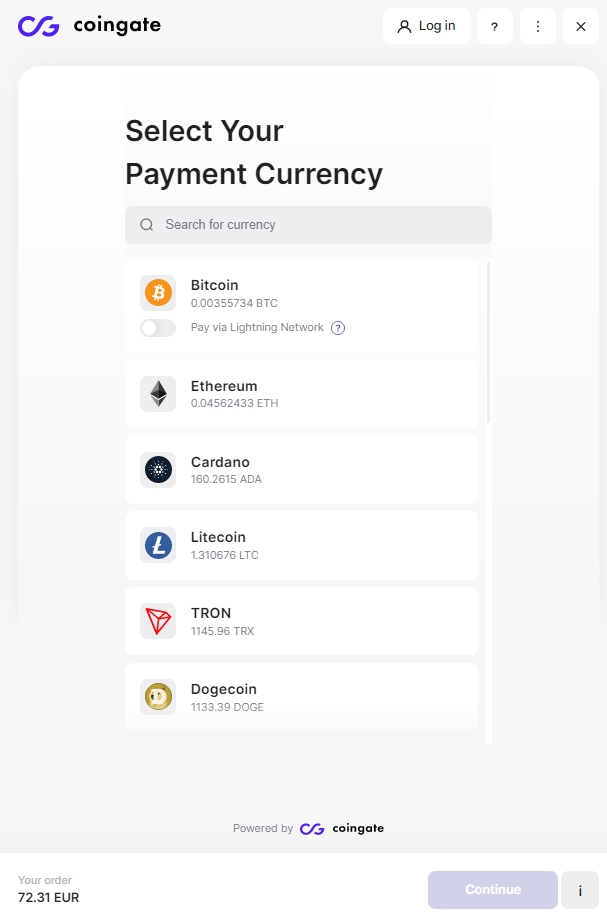
3 simple steps:
1) Buy Bitcoin by Card, Apple Pay, Bank Transfer choosing the easiest way for you (e.g. PayPal, CashApp, Venmo, BitPay)
2) Send your target amount of Bitcoin to the topup address
3) The system automatically books credits in the same value, which you can then use to get D2R Items delivered instantly.